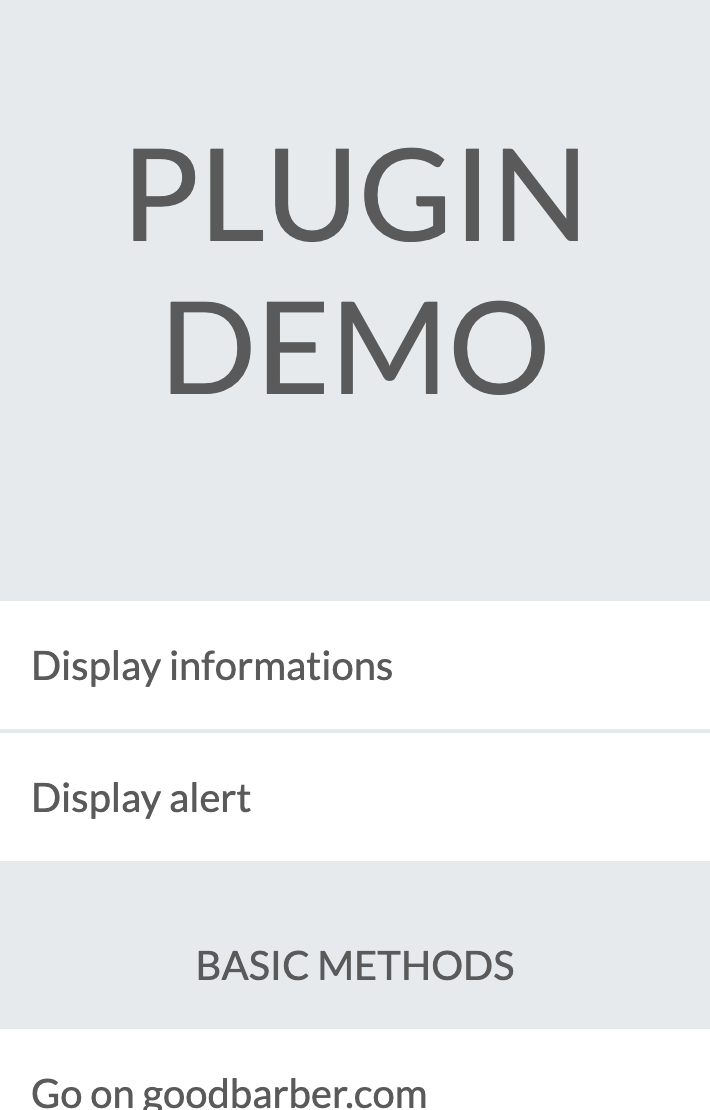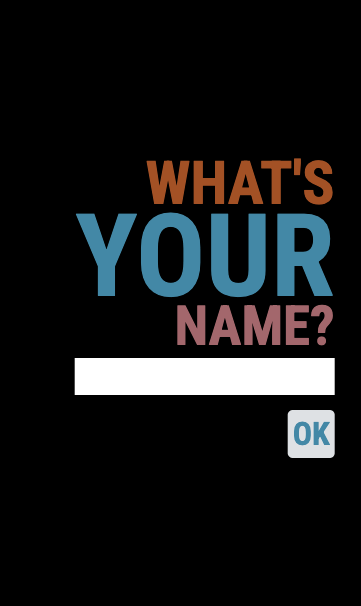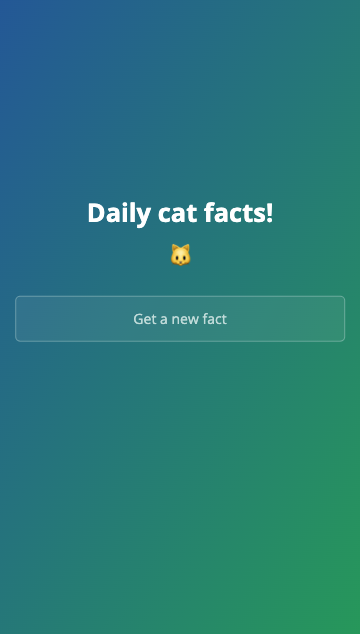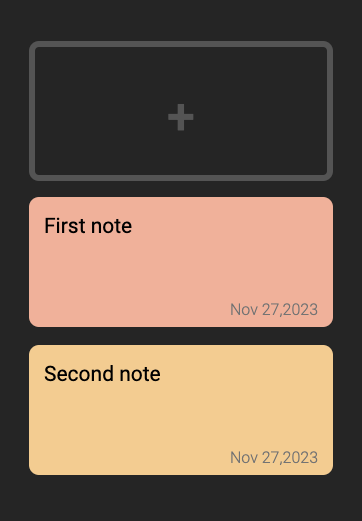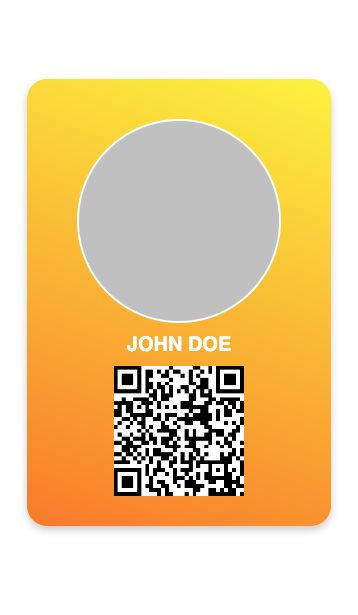Custom features
-
See on Github ⋅ See a demo
GoodBarber App API Demo
This project shows all the methods of the GoodBarber App API you can use to create your Custom code section..
-
See on Github ⋅ See a demo
Links example
This project shows you how you can make a link to an internal page of a GoodBarber Custom code section. It demonstrates also how to pass parameters to this internal page. To illustrate this, when the user type is name in the field, a new page is opened saying hello to that name.
-
See on Github ⋅ See a demo
Requests example
This project shows you how you can send a request to an external API in a GoodBarber Custom section. To illustrate this, when the user click on the button, a request is sent to the Cat Fact API.
-
See on Github ⋅ See a demo
Storage example
This project shows you how you can use storage with the GoodBarber App API. It's also an example of how you can implement a taking note feature in GoodBarber.
-
See on Github ⋅ See a demo
User example
Using the GoodBarber App API you can get informations about the current user logged into your application. This project shows you how to do it.
API integrations
-
See on Github
Content custom feeds
You can create your own custom feeds, respecting the specifications of the Content API. Once these JSON content feeds are created on your website, you'll be able to add them as sources of your sections, using the Custom connector. The values handled by the app are simple. Each element inherits from the Item type, and has some type specific attributes (like articles, videos, events, photos, ...).
-
See on Github
eCommerce API Examples
Here you can find some examples of custom development you can do on a GoodBarber Shop application.
Internal libraries
-
See on Github
GBRecyclerIndicator
This library is used in the Android native engine of GoodBarber. It handles Android RecyclerViews items removing boilerplate code and automatically manage the different types of elements on the List.